Account Management
-
How do I cancel my payments on NURSING.com? **You can cancel your subscription anytime from directly inside your account. 💔** How To: Log into your NURSING.com Account (click here!) Click HERE Scroll down, then select the subscription you want to cancel and click "Cancel" To verify your...
-
Cancel Subscription Signed Up Via the App Store (Apple Users)
How do I cancel my NURSING.com subscription that I signed up for through Apple? **Please note that this method of cancellation will only work if you signed up for your NURSING.com subscription via the App Store.** If you signed up directly from our site, please [follow these instructions](ht... -
Can I Pause My Payment? The system currently does not allow payments to be paused. 😥 In order to temporarily stop payments, you will need to cancel your subscription. Also, just a heads up...if you're on an installment plan and decide to resubscribe a bit down the road, cancelling your su...
-
How do I change the email address linked to my NURSING.com account? How To: Log into your NURSING.com account (click here!) In the upper right corner, click on your name, then click "Account" In the "Settings" tab, go to the Email field Update Email address, then scroll down the page and cl...
-
How can I change the password linked to my account? How To: Log into your account on NURSING.com (click here!) In the upper right corner, click on your name, then click "Account" In the "Settings" tab, click the "Change Password" button Enter in your new Password, and then click the "Upda...
-
Email Address Linked to NURSING.com Account
How do I see what email address is linked to my NURSING.com account? How To: Log into your account on NURSING.com (click here!) In the upper right corner, click on your name, then click "Account" In the "Settings" tab, scroll to the "Email" field The email address linked to your account is... -
How can I re-send a receipt from Apple? How To Re-Send Your Apple Receipt: Go to your Settings 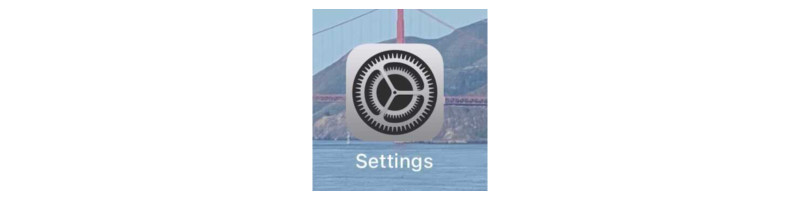 2. Click on the arrow next your Avatar 3. Click on "Media and Purchases" 4. Select "View Account" 5. Select "...
-
I forgot my password. How do I reset my password? How To: Go to the login page (click here!), and click "Forgot Password?" Enter the email address linked to your account, and click "Reset Password" Check your personal email inbox for an email from NURSING.com If you're not finding it, make...
-
How Do I Know if My Account Is Canceled?
Is my account still active? How do I make sure that it's canceled? You should receive a Cancellation Confirmation email once you've successfully canceled your subscription, but another way to tell for sure is by looking at your Account. 🙌 How To: Log into your NURSING.com account (click ... -
I have a coupon code - how do I apply it to redeem my purchase? via GIPHY How To: Click or enter the link that NURSING.com has provided you *Please make sure to use the link provided or the coupon will not work properly * Scroll down and click the "Have a Coupon?" button on the right-hand...
-
How do I change plans? 🤔 \\ To change plans, you'll need to first [cancel](https://nursing.reamaze.com/articles/cancel-subscription) your existing plan first, so you aren't charged for 2 subscriptions. **We recommend waiting until your current subscription expires before signing up for anot...
-
Mobile App Cancellation (Android Users)
How do I cancel my mobile subscription through Android? You can cancel your subscription from right inside of your Google Play Store. **Please note that this method of cancellation will only work if you signed up for your subscription via your Google Play Store.** If you signed up via our ... -
How do I find out when my next payment is due? When you first sign up for a subscription, and after your $1, 3-day trial period ends, the 1st payment will be processed, and **each subsequent payment will be processed on the same day each month until cancellation or depending upon the terms of...
-
I can't login to my account. There could be a couple different reasons behind issues with logging in, but no worries! We got you covered! 🥰 Issue with your password - Click here with help on how to reset your password! Issue with your username - See next section What is my username? I ...
-
How do I unlink Facebook as my account login? **You can unlink your Facebook as your account login from right inside your account.** How To: Log into your NURSING.com account In the upper right corner, click on your name to show the drop down menu, and select "Account" Scroll down to th...
-
How do I update my payment method? How To: Log into your NURSING.com account In the upper right corner, click on your name to show the drop down menu, and select "Account" Next, click on the "Subscriptions" tab Click on the blue "Update" button under your active subscription Update your pay...
